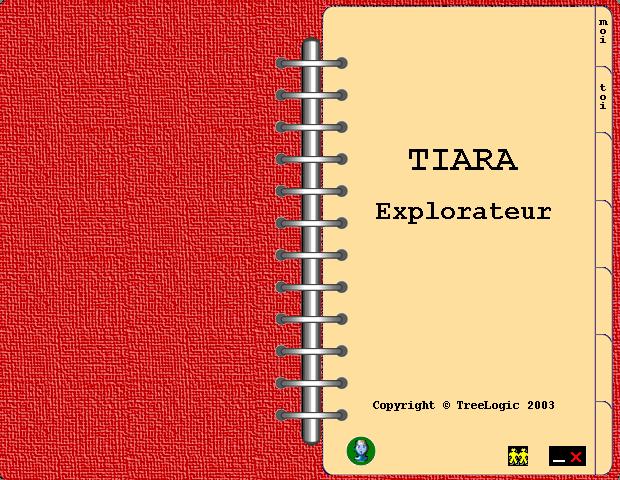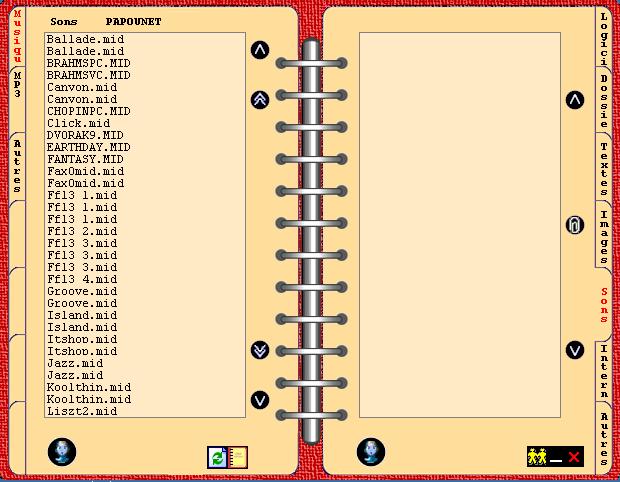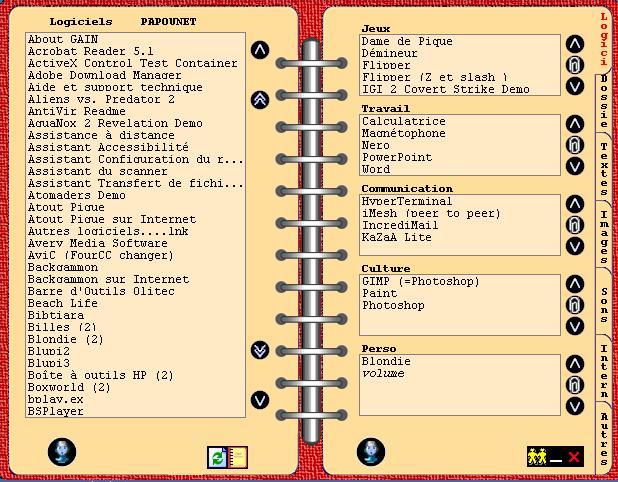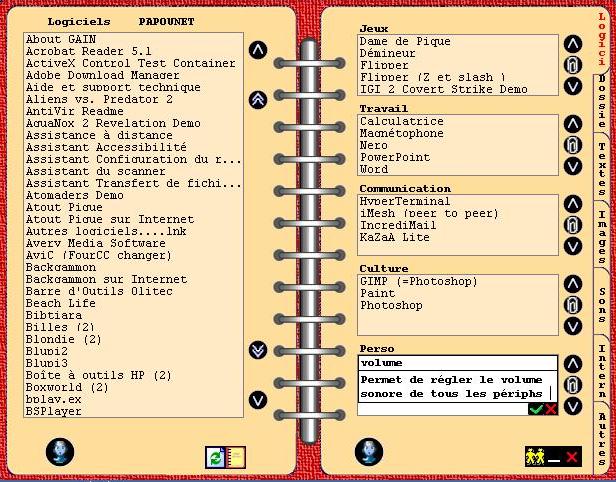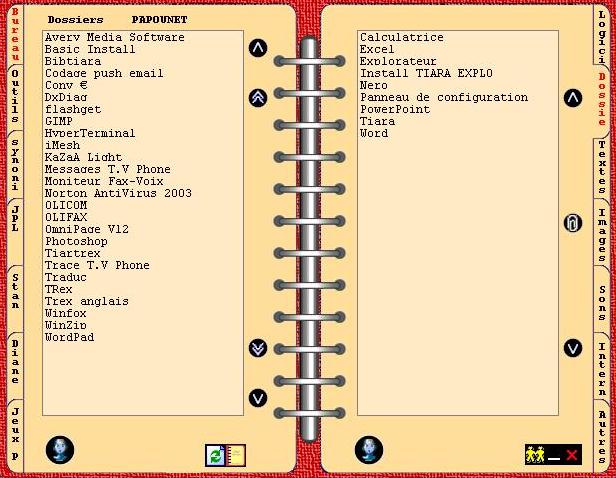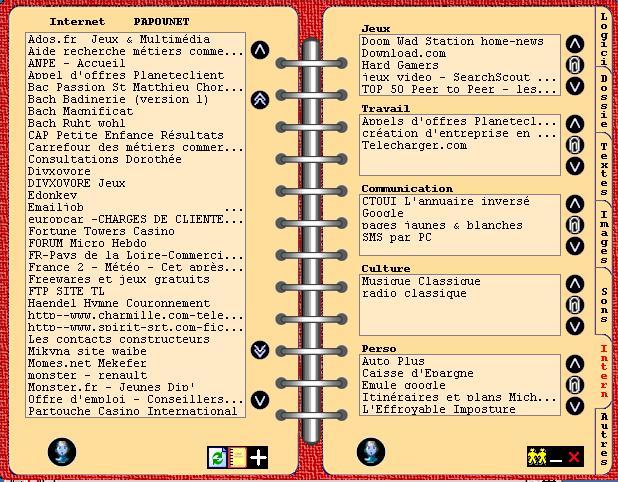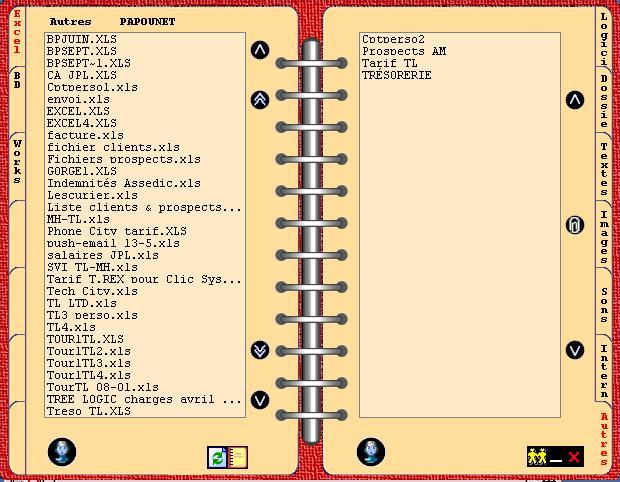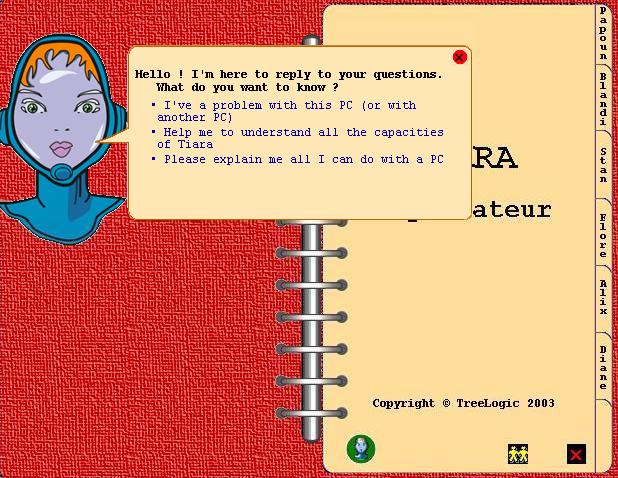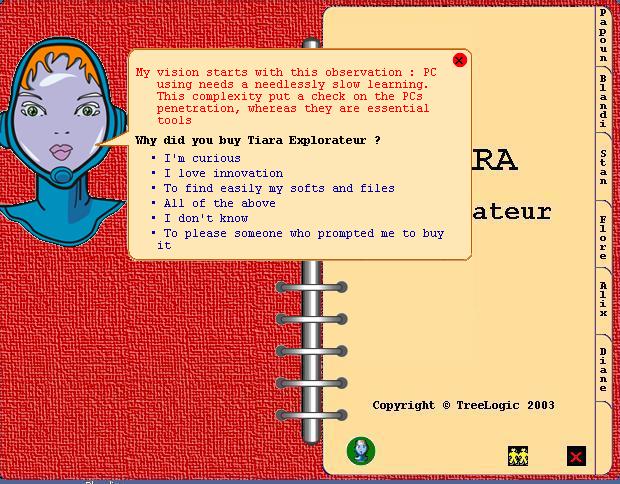| Windows Explorer is the core tool when using PCs. However, using it may be
dangerous as it contains a host of complex informations useless for the average user,
which only a computer professional is able to navigate. This is why we decided to develop
a PC explorer which would eliminate any danger of hard disk manipulation, keep only useful
information, fit a beginner and have an infinite potential as an intuitive and
user-friendly tool (voice recognition, easy programing). When launching Tiara Explorateur,
the only items displayed are application softwares and directly useful files, listed along
categories which the average user will immediately understand.
1) On the right, a range of tabs allows each
and every user to find back his or her own explorer and selections. 2) Below, an icon gives access to a
« conversational » contextual help. Conversational is a Tree Logic specialty
feature. It is an expert dialogue devised to guide the user when using the software or
solving PC problems. Initially,
only the pages on the left are completed. They list files according to the categories
described on right hand tabs (here : « sounds »), located by Tiara Explorateur
on the hard disc. You just need to
double-click on a file to open it and discover its content. Sometimes,
a categories contains several subtypes. In this case, several tabs will show on the left
(here : « Music », « MP3 »,
« Other »). They may be customized (any desired extension can be added to any
lefthand item). The user selects the files he or she is interested in and moves them to the right. The interesting documents are the ones you use often (interest : time saving when launching them) and the ones which are important and which you want to remember (interest : memo function)
Here is the result in the « Software » category once you’ve made the desired selections :
The
Software category presents three specific features: 1) The
only software files displayed on the left are the ones which Tiara Explorateur thought
interesting for the average user (that is, nor a developer neither an OS administrator). 2) The category contains on the right five subtypes to be specified
by the user (Games, Work, Communications, Culture, Private), which will help him/her to
locate more easily a selected software. 3) The files displayed on the right are substracted from the left
page, to allow it to be reduced and simplify the search of new selections. This way,
left-hand pages differ according to the users. Of course, Tiara Explorateur may be customized in such a way that,
when set up, certain software (e.g., Word, Excel) and certain contents (e.g., video,
games) will already be selected and allocated to right-hand categories, without any action
from the user. A user-defined comment can be attached to each selection installed
on the right (clip button, see under). This button allows the user to make any software
related comment, for him/herself or for other users. He/she may then describe the software
or signal some important features (e.g., bugs, interesting functions, how to use
them…). Using this button, the user can also change the software name.
Shown below, the “Folders” category. Tiara identifies the folders present on the Windows Desktop and selects the first 7 ones. The content of each folder may be accessed through the 7 left-hand tabs. The files displayed in a folder have the merit of being relevant to the same domain and being clearly labeled. Thus, the user does not have to change their name nor to choose a category they would fit in.
Shown
below, the Internet category, arguably the most important of all categories. It displays
on the left any preferred item found in Internet Explorer, plus the URLs registered by the
user him/herself in Tiara Explorateur (using the “+” button, bottom). The
process of finding a prefered item is not so simple. First of all, you have to know what
is the favourite option of your browser and how to use it. Second, you have to know how to
select the favourites list is to be found, check each of them individually even when not
knowing their exact name - often a fairly obscure one - before you can find the relevant
URL. Tiara Explorateur offers a simple and standard approach covering any imaginable item
you might find on a PC. Once the users get used to it, they will refuse any other tool. In this page, for instance, Tiara Explorateur
offers a direct access to what is truly important for you as an user : 1) Access
to your banking account 2) A range of sites which allow you to download free softwares 3) The
Phone Book 4) A
reverse phone book (to know an adress from a phone number) 5) A free
videos downloading site 6)
Listening your preferred web radios 7) Two
peer-to-peer sites 8) Road
mapping services (route creation, city maps, etc.) 9)
Business sites 10) Local
weather forecasts 11) Sites about sensitive personal issues
In the “Other” category are to be found documents which did not match previous categories : Excel, Access, Works files. This category may be customized. You can use the extensions you want and even rename the tabs.
If the user needs information on how the software works, future
releases or help about its PC, he just needs to click on a contextual help button at the
bottom of each page. This button opens a “conversational” guide, which is TREE
LOGIC specialty, that is an expert dialogue through which Tiara Explorateur guides the
user step-by-step towards the solution. This conversational guide is in fact an expert system, which functions according to a programmed reasoning. It uses Artificial Intelligence techniques and a development tool we devised : Maïeutica. This tool allows a fast building of dialogues, diagnosis help, intelligent guides, on the Web as well on voice servers, and to update them even more quickly.
The conversational dialogue may be used for marketing purposes, and the captured informations can be saved for a statistical analysis on the provider’s and/or the vendor’s website.
It may be customized easily according to the provider or the vendor. |